Installing Snort & Configuring With Custom Rules
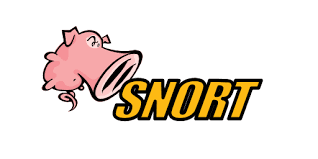
In this blog, I'll guide you from installation to setting up custom rules for snort. so before we move on you must've got this question what snort is? so snort is the intrusion prevention system in which we can set custom rules to get alerts for the malicious activity which is happening in our system. Here I'll be setting up snort in my kali machine! STEP :1 The first step is to head to your network section & in that Promiscuous mode change it to > allow all as you can see in the below picture. STEP 2 : Type the command sudo apt-get install snort While setting up this you'll be asked an IP range so you should type that only it looks something like this 192.168.1.0/24 (your ip.0/24) STEP 3 : After installation, we've to change the directory where snort is installed so here is the command cd/etc/snort after this use the ls -l command to list all the files. STEP 4 : Here I don't want to mess up with the original f...

